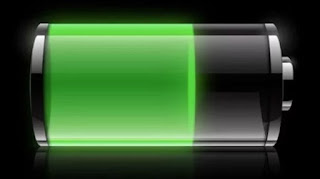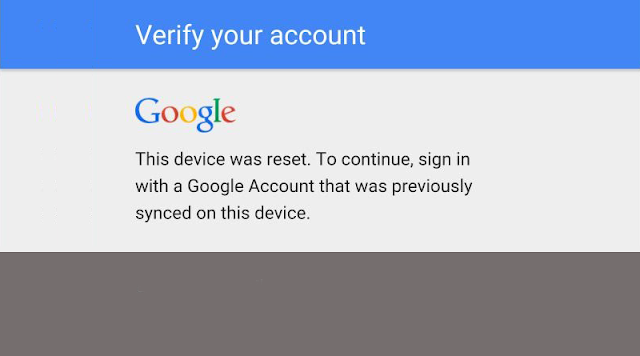#17 GB over email? YES!
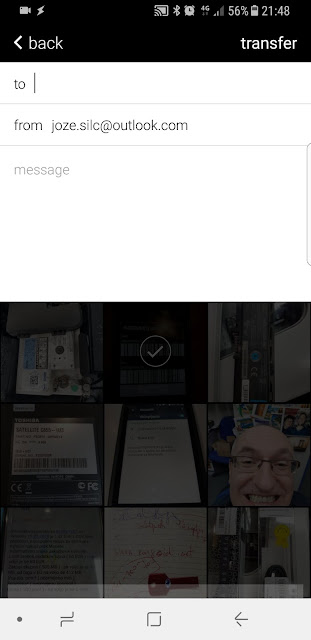
Have you ever wanted to send a larger amount of data via email? Probably YES and you probably had a lot of problems! Now the problem is resolved with the help of Wetransfer ! That's free for up to 2GB! https://wetransfer.com/ How? -Install and run the Wetransfer application -On the desired application, mark the desired files -Inscribe email recipients and send The recipient simply gets an email and links to the attachments in it! Just click on links and email attachments begin to "stream" to your cell phone or computer!